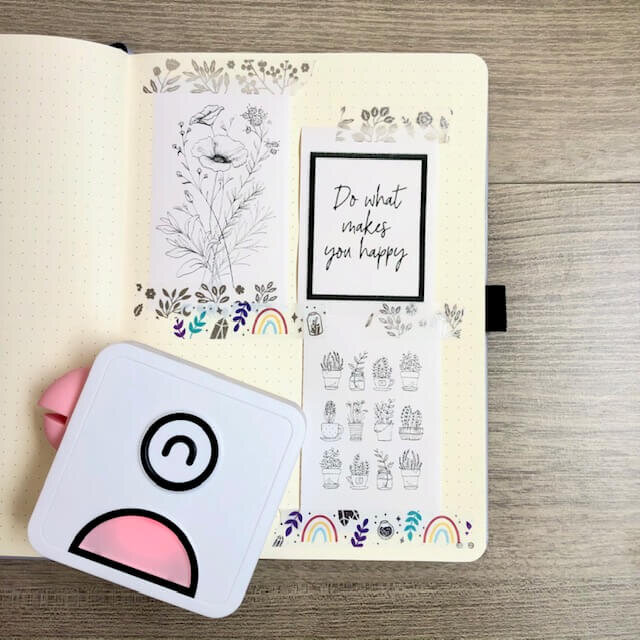L1 vs L2 Poooli Printer Review
Have you been thinking about purchasing a mini thermal printer to add some fun to your journaling?
If you are considering the Poooli Printer as an option, I hope this review will help! Take a look at this video for ideas on how the poooli printer can benefit you.
Disclaimer: This post may contain affiliate links. I offer links to the products I use to make it easier for you to purchase items if you are interested. In addition, I earn a small commission off of purchases made through the links I provide. Please read my full disclosure HERE.
Poooli Printer
Poooli Print was kind enough to send me this adorable L2 pocket printer to review! Here is what I will cover in this post:
First impression of the L2 Poooli Printer
Key Features
Comparison between the L1 and L2 printers they offer.
Pros and Cons
Purchase information and a special discount just for YOU!
L2 Poooli Printer - First Impression
When my L2 Poooli Printer arrived, it was packaged nicely in a cute little box with everything I needed to get started. Package included:
L2 Poooli Printer - Pink (My color choice)
1 - White paper roll already installed inside the printer.
Printer charger.
Quick start guide.
App download card.
I found the quick start guide easy to follow, and I had no trouble getting started. The app was easy to use as far as linking my printer through Bluetooth.
I adore the printer’s design because it looks like a white bird with a pink beak! I enjoyed the overall simplicity of the product.
Key Features of the L2 Printer
Here is a list of the key features included in the L2 printer:
Your choice in color: Yellow, Blue, Pink and Green
Printing quality is 300 PDI resolution for high-definition printing.
Portable and wireless.
The printer connects to the app through bluetooth.
Paper and sticker paper printing.
Ink-less printing (Thermal)
Durable
Convenient
Comparison Between the L1 and L2 Printer
When picking the best printer for yourself, it is always good to compare the options to know what you are getting when you purchase. The L1 and L2 Poooli Printers look the same on the outside. However, two differences that set these options apart.
Difference 1: The L1 printer has a 200 PDI printing quality, and the L2 printer has a 300 PDI printing quality. The L2 printer is considered their high-definition printer.
Difference 2: The L1 printer has a printing width of 48mm, and the L2 printer has a printing width of 54mm.
Pros and Cons
Overall, this is a fun addition to any journaling collection. Just like any product, there are some pros and cons to consider when purchasing:
Pros:
Convenient
Portable
Ink-less printing
Easy to use with the app
Print your own pictures taken with your phone
Compatible with iOS and Android
Lightweight, so you can take it with you.
Easy to change the paper rolls.
There is an assortment of paper and sticker roll options to add variety.
Cons:
Black and white printing only. This printer does not print in color.
Their app has limited options for things you can print if you are not familiar with making your own images for printing and importing them.
Where to Purchase a Poooli Printer
If you would like to add one of these adorable printers to your collection, I am part of the Poooli Print Affiliate team, and I can offer you a 15% discount for visiting!
Purchase a Poooli Printer HERE. *Affiliate Link
Use discount code: JOYFUL15
Disclaimer: I earn a small commission from any purchase made through these links I have provided though they cost nothing to you. Thank you for supporting my family!
Thank you for joining me today as we reviewed the Poooli Printer!